Bring Your Own Device: Dos and don’ts for your business!
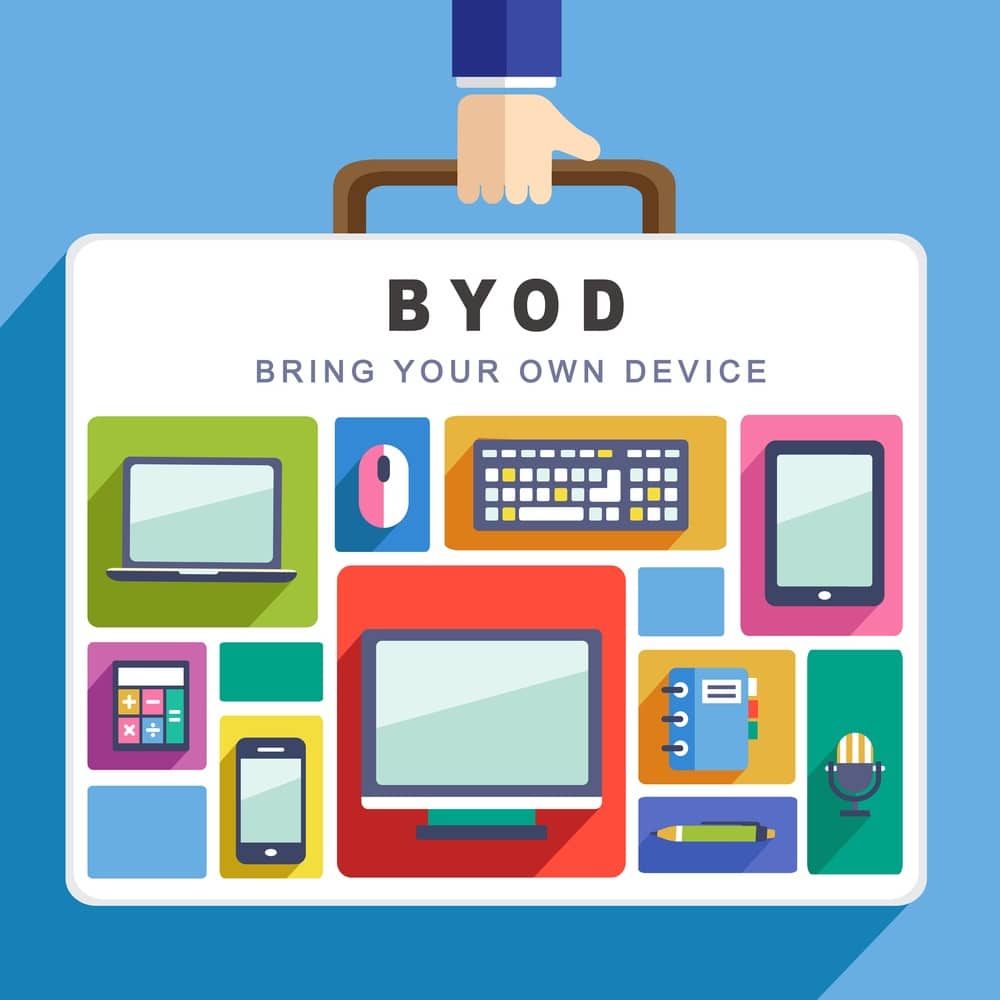
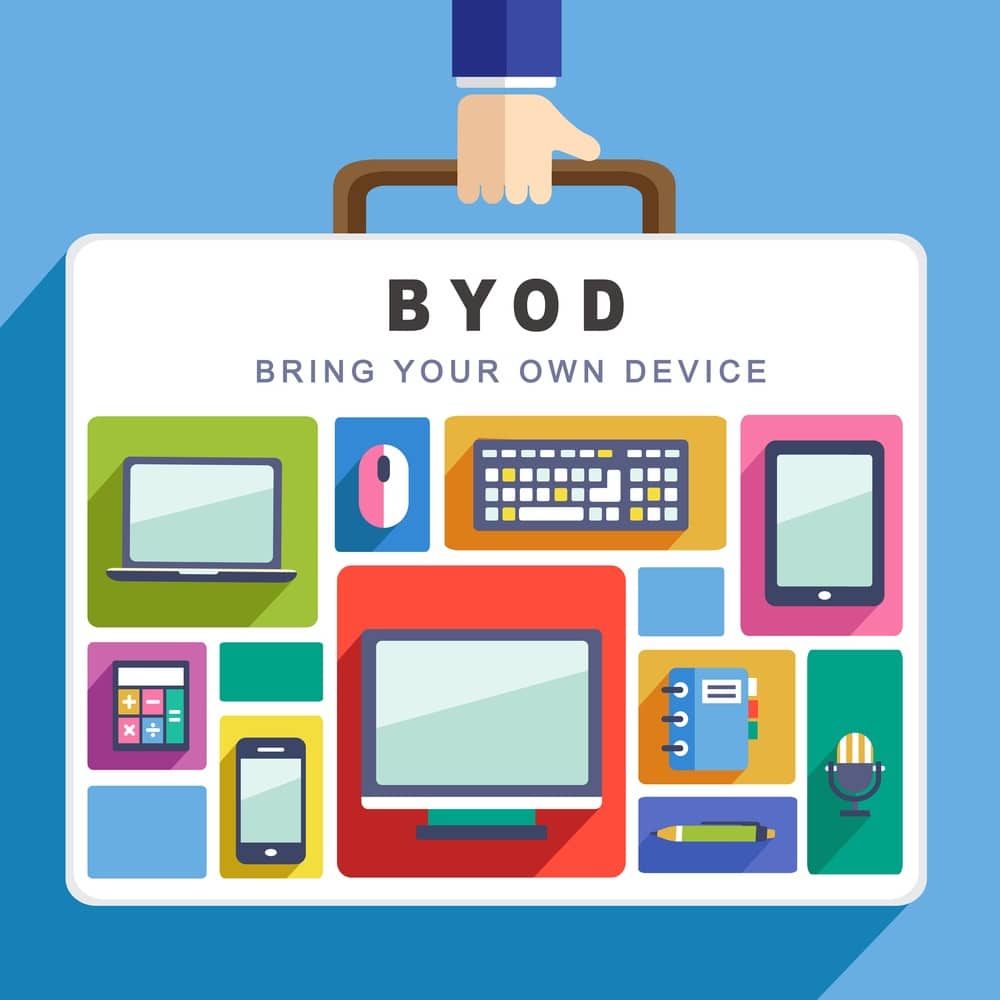
Bring Your Own Device (BYOD): Dos and Don’ts for Your Business
Let’s face it, everyone loves their own gadgets. Whether it’s the familiarity of your phone’s setup or the custom keyboard shortcuts on your laptop, there’s something comforting about using a device you know inside out. It’s no wonder many businesses are jumping on the Bring Your Own Device (BYOD) bandwagon, allowing employees to use their personal devices for work. On the surface, it seems like a win-win: employees stay in their comfort zone, and businesses save on tech costs.
But hold on—there’s more to the BYOD story. While it may boost productivity and morale, it also brings a Pandora’s box of security risks, compatibility issues, and potential headaches. So, how do you determine if BYOD is right for your business?
The Pros and Cons of BYOD
Let’s break down the benefits and challenges of allowing employees to use their personal devices at work:
The Pros
-
Happy, Productive Employees Employees love using devices they’re already familiar with. No learning curves, no adjusting to a new setup. This comfort boosts productivity, allowing employees to jump straight into work without waiting for IT to configure a new laptop or phone. Plus, the ability to work from home, a coffee shop, or while traveling gives them more flexibility—something essential for remote or hybrid teams.
-
Cost Savings The biggest draw for businesses is the money saved by not having to purchase and maintain a fleet of devices. Instead of covering the cost of new laptops or smartphones for every employee, they simply use their personal gadgets. However, the initial savings can sometimes be offset by the need for additional software and security measures (which we’ll dive into in the cons).
-
Boosted Tech Adoption Your employees are probably upgrading their personal devices more often than your company updates its hardware. This means they’re often using the latest tech, which is faster and more efficient than office-issued devices. BYOD lets businesses leverage this up-to-date tech without having to constantly invest in new hardware.
The Cons
-
Security Risks When employees use their personal devices, you lose control over your business data. What happens if a device is lost or stolen? What if an employee forgets to set up a passcode, or worse, the device gets infected with malware? Personal devices often lack the robust security measures you’d expect from company-issued hardware, making your business vulnerable to cyber threats.
-
Compatibility Issues Employees may use a wide range of devices—Windows laptops, MacBooks, Android phones, iPhones. Ensuring compatibility between all these devices with your company’s software can be a logistical nightmare. Discrepancies between operating systems, app versions, and configurations can slow down workflows and lead to technical headaches.
-
Hidden Costs While BYOD may save on hardware expenses, it comes with hidden costs. You might need to invest in software to secure personal devices, such as Mobile Device Management (MDM) tools, or spend time and money drafting the policy and training employees on it. These costs can add up quickly.
-
Blurred Lines Between Work and Personal Life When employees use the same device for both work and personal life, the boundaries can become fuzzy. Do they check work emails late at night? Does IT have access to their personal apps and photos? Without clear guidelines, you could face privacy concerns or employee burnout.
Is BYOD Right for Your Business?
BYOD isn’t a one-size-fits-all solution. It can work brilliantly for some businesses but can be a disaster for others. To determine if BYOD is right for your company, ask yourself:
- Do your employees work remotely or travel frequently?
- How tech-savvy is your team?
- Do you have the resources to implement and manage a BYOD policy effectively?
If your answers point to “yes,” BYOD could be a great fit. If not, you might want to rethink the approach.
The Dos and Don’ts of a Successful BYOD Policy
A BYOD policy is the foundation of a smooth and secure implementation. It outlines the rules and expectations for how employees should use their personal devices for work. Without a clear policy, you leave too much to chance.
The Dos
-
Do Create a Clear Written Policy A good BYOD policy is a guidebook for your team. It should include:
- Approved Devices: Define what types of devices are acceptable (e.g., smartphones, laptops) and any minimum requirements (e.g., devices must be under three years old).
- Allowed Apps: List the work-related apps and tools employees can use.
- Data Security: Outline how company data should be handled and what security measures are required.
- Responsibilities: Clarify who is responsible for what, such as updates, antivirus software, and reporting lost or stolen devices.
-
Do Prioritize Security The heart of your BYOD policy should be security. Since personal devices will access your business’s sensitive data, it’s critical to protect it. Require strong passwords, use encryption, and enable remote wiping capabilities if a device is lost or stolen.
-
Do Educate Your Team Training is key. Make sure your employees understand why security is important, how to follow the policy, and what they need to do to stay compliant. Remember, not everyone is tech-savvy, so keep training simple and engaging.
-
Do Invest in MDM Software Mobile Device Management tools allow you to secure and manage personal devices without overstepping boundaries. MDM can:
- Separate work and personal data
- Enforce security policies like mandatory updates
- Help locate or wipe a device if it’s lost
-
Do Review and Update Your Policy Regularly Technology changes fast, so your BYOD policy should too. Review it annually, gather feedback from employees, and make adjustments as necessary.
The Don’ts
-
Don’t Ignore Privacy Concerns Employees have a right to privacy, even on devices they use for work. Be transparent about what data you can and can’t access. Never track their location, monitor personal apps, or wipe an entire device unless absolutely necessary.
-
Don’t Assume Everyone Knows Best Practices Not everyone is a cybersecurity expert. Assume that no one knows how to stay secure and over-communicate best practices, such as how to update devices, avoid unsafe public Wi-Fi, and report lost or stolen devices.
-
Don’t Overcomplicate the Policy A BYOD policy should be straightforward and easy to follow. Avoid using technical jargon, and focus on clear, actionable steps. A complicated policy is more likely to be ignored or misunderstood.
-
Don’t Skip Legal and Compliance Checks Consult with a legal expert to ensure your policy complies with data privacy laws and other regulations in your industry. This helps protect both your business and your employees.
-
Don’t Treat BYOD Devices Like Company-Owned Devices Personal devices belong to your employees, so don’t try to control every aspect of them. Focus only on the necessary measures to protect company data and avoid invading their privacy.
Building a BYOD Policy That Works
A well-written BYOD policy sets clear expectations for everyone, helping your employees stay secure and productive without crossing boundaries. It should cover the essentials: devices, data, and security. Be specific about which devices are allowed, how company data will be handled, and what security measures are required. Tools like MDM can make managing personal devices easier and more secure.
But the policy is just one piece of the puzzle. Effective communication and ongoing training are crucial for ensuring that your team understands and follows the rules. Additionally, regularly reviewing and updating the policy keeps it relevant and ensures your business stays ahead of emerging threats.
BYOD can be a great option for many businesses, but it’s important to balance flexibility with security. By establishing a clear, comprehensive policy that prioritizes security, privacy, and employee education, you can reap the benefits of BYOD while minimizing risks. With the right tools and a culture of accountability, BYOD can be a safe, effective, and productive way to work in today’s digital age.
If you need help creating or implementing a BYOD policy for your business, we’re here to assist. Get in touch to ensure BYOD works—and stays safe—for your team.




