Continuing to Operate as a Business During Epidemics
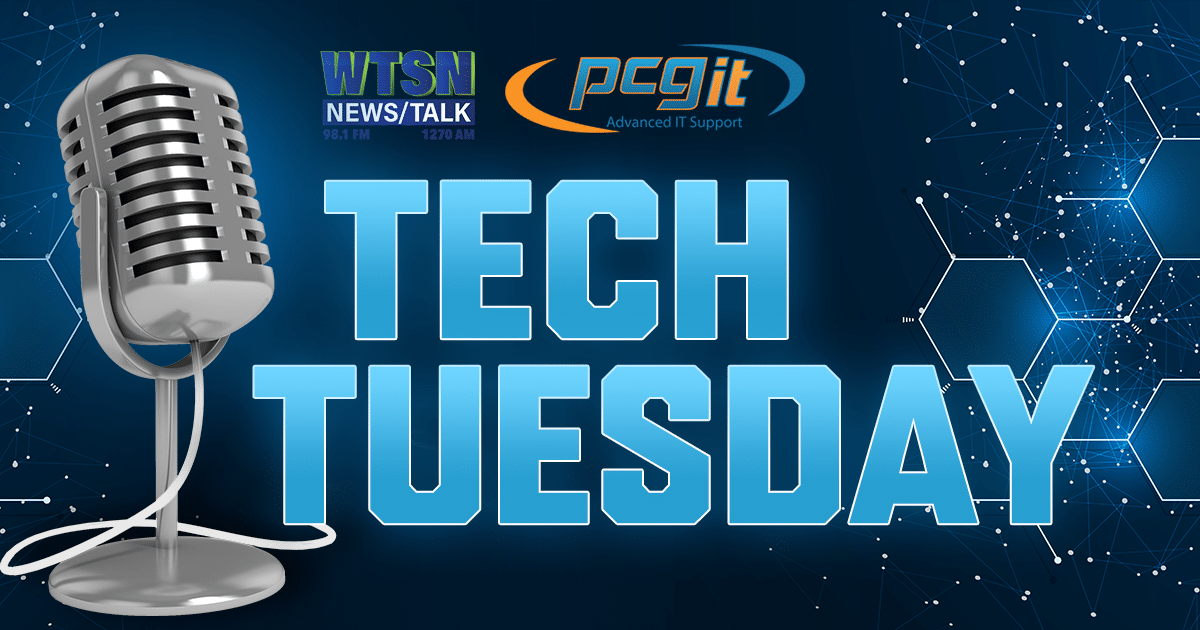
Mike: Well as promised, our good friends, Dave Hodgdon and Steve Ripper from Portsmouth Computer Group joining us in the studio. It’s all part of Tech Tuesday today.
Well we’ve been talking a lot about the coronavirus, COVID-19, and obviously we bring on Dave and Steve and they’ve been nice enough to talk about this as well. Whether your business is really ready and able to operate if a major event like the blizzard of ’78, which I remember in Boston, or the coronavirus epidemic comes by. How does that affect businesses? Besides closing things down and not operating.
Remote Working During Epidemics
Steve Ripper: So we’re seeing a lot of communications from company presidents, owners, bosses, to say, hey, to let their employees know what to do, that it’s okay to stay home to work from home, don’t bring the cough to work. And just talking about it. I’ve seen companies restrict travel who have large sales forces. I’ve seen memos go out like that.
So really the focus is on remote access. Can you continue to work but also self isolate? Can you stay away from your coworkers if you have to? And how all those things fit in.
Mike: So the key really is your IT infrastructure on whether your employees, and whether your company, Dave, is all set up to work remotely. Whether employees can work remotely.
Dave Hodgdon: Good point, Mike. I’d probably take a guess, 50% of businesses out there aren’t prepared for this. They might be ready for some employees to remote in, but now’s a good time to do that checklist and confirm, what do I have in place? Can my firewall, first of all, allow the remote access?
We’ve talked about that big buzzword called VPN, virtual private network, And just because I have a firewall, doesn’t mean it’s unlimited access. Usually, there’s licensing in place that gives you X amount of users that can get through that door, that has the keys to work.
Mike: That’s true.
Dave: And I can guarantee over 50% of people do not have that access.
Mike: And this should be… Obviously, if we’re into this coronavirus thing now and people are saying to people self quarantine, don’t come to work, you can work from home. This should have been thought of before today, obviously.
Steve: Yes. So we have a lot of companies out there who this issue isn’t such a big one. They already use remote access as a part of their daily work for years now they’ve been doing it. But we’re starting to see other companies starting to think about this, and what we keep stressing is, is that if you have someone who’s integral to your organization, who maybe never does remote access, say your accountant who comes in and does all of that, don’t wait to test whether they can do remote access when it’s the last minute, when they have to.
Honestly, no one wants to go over to their house if they’re not feeling well to go work on something. So you really want to get ahead of this, which is what you’re getting at Mike. Why aren’t we ahead of this? Companies want to get ahead of what is the remote access solution, what are the solutions so that their employees can continue to work and be productive, but don’t do it at that last minute when we can’t help them, when it’s an emergency.
Mike: Yes, you’ve got a lot of calls, I would imagine, the last 10 days or so about this.
Dave: The momentum is picking up. But I look at it like this is spring training or preseason, you understand what your team can or can’t do. Right now is a great time to evaluate that. And we’ve talked about a lot what’s going on in the cloud. So a lot of our companies, their email is in the cloud, but we really want our companies to start thinking about, we talked about Microsoft Azure, the ability now to physically put my servers in the cloud, put my data in the cloud, so it makes it easier to work remotely, Mike, and your workforce, you have to be nimble, you have to allow them to take care of their family. Because we just had a school close here in New Hampshire a few days ago. We have an employee near there that can’t come to work. So you have to be able to accommodate it. And you’ve got a key cog, if they can’t work, that’s affecting your business. And I only see it as getting worse day to day right now.
Mike: At least until we find out more about what this is all about as far as this COVID-19 is about. I can see businesses saying, listen, if you feel like you’ve got the symptoms, even though you’re not been diagnosed with COVID-19, please don’t even test it. Just stay home. Work from home if you can.
Remote Communications
Steve: Yeah. And so another thing that we would point companies towards, most of our companies are using Office 365, it’s pretty much the standard now for business communications and the Teams app is going to become more and more as this goes on, it has already, but as it goes on, becomes more and more important. What the Teams app does, unlike say email, or the OneDrive, we talked about OneDrive where you keep your files, where the Teams app is going to allow you to chat with your coworkers, it’s got built in video. So I stayed home yesterday, mike. I’ve got a little bit of a cough myself going on. I’ve had the flu for a little while, so I said, I’m not going to go into work. I’m not going to bring it tomorrow. And I did Teams all day long.
I had three meetings yesterday. I met with Dave. I met with my immediate supervisor through the video conferencing. So if you have a workforce who has a laptop with… Most laptops have cameras in them, so you’re pretty much ready to go. Otherwise, if you have PCs, small cameras are not expensive. They’re very easy to source. Hand them out to your employees. And most companies get this Teams app as part of their Office 365. It’s free. It’s part of what their package that they’re paying for already, and it really, really does facilitate and enable that.
The biggest thing you lose when you’re doing that remote work is how do you work with your coworkers? You’re suddenly broken from them. So you have your daily tasks that you’re used to doing every day, but if your task also involves interacting maybe with the other people in AP, AR, or sales, or marketing, how do you interact with them if you’re sitting at home in your home office?
Mike: A good point.
Steve: Teams is really the app to use.
Dave: Yeah, we run our company meetings every Thursday, Mike, and a lot of times people are on the road, they’re working from home, and everyone, you have the ability to see everybody on the screen, we pop it up on the big screen, we’re able to communicate with them.
And as Steve said early, adding a webcam to your PC $30-40. But test that now, because it’s a great time now to start having those meetings into the big picture. You might find this advantageous to save time, travel, getting places, but being more effective with your team and meeting when you need to… Steve’s stuck on the road, but he’s able to call in from his phone. Yesterday, working from home and seeing him in his Red Sox hat, it was beautiful. He looked great on the TV yesterday.
Steve: Teams is also… There’s an app for the phone, so you can do that video conferencing even if your phone. I had a tablet out and I put Teams on that. So it really is easy to get set up for any of the employees. There’s not a lot of IT work that has to happen. You just have to sign in and go get the app and whether it’s the Apple iPhone Store, or the app store, or the Samsung, the Google Play Store, it’s free, and so you can video chat on your phone, you can video chat on your tablet, you can video chat on your home PC, if you have a camera, and you can really still be a part of the organization. And I think we’re going to really see a lot of, how do we collaborate if a lot of my people aren’t coming into the office?
Mike: I find it right here at WTSN stand with our sales teams. We’ve got people out in Concord, we’ve got people here in Dover, and people up in Portland, Maine, that when they do sales seminars or sales training, they do it through meeting apps and things like that, which is essential, as opposed to wasting people’s time driving down from Portland to Dover to over to Concord and back and forth.
Remote Access for Working From Home
Dave: That’s two hours at a time you’re giving them to sell right there. Another big cog here that we need to be thinking about is the remote user themselves. They’re working from them home. Do they actually have a machine that they can use? Is the company going to provide them a system? Are they going to use the home machine? Do they have the right internet in place? So you’ve got to think about the workforce at home and what do you, as the business leadership team or executive group, going to allow to help pay for that access to allow that person to work?
Mike: But do you sense that companies are under prepared for this right now?
Dave: Absolutely.
Steve: Yeah. So we’re only just getting through, as we’ve talked about, the Windows 7 to Windows 10. We’re all behind on that. But more importantly, I think that we’re going to see the big picture, we’re going to see more and more companies, this is going to be a wake up call in a lot of ways for a lot of people. Of course, and I know you’ve been talking about that all week, Mike.
Mike: I agree. Yeah.
Steve: But for a lot of companies this is a wake up call to, how am I positioned so that I really need to have all of my workers in the same room all the time? We’ve been talking for a couple of years now, Mike, about the cloud and putting your apps in the cloud. So this is really going to probably push that initiative much harder than it’s ever been pushed, because the problem you run into is that if you still have older applications that you’re running your business on that you have to do remote access into the company, maybe it’s time to rethink that. Maybe there is an online version of that that really makes you more mobile. And so we’re going to see a lot of companies focusing and thinking about that.
Dave: But the other option, as we spoke about, is what’s known as a terminal server, Mike, is putting the ability… Think of the old days of the bank, the green screens, the mainframe screens, that just pass data. So a lot of companies you could easily put a terminal server on premise to do that because getting to the cloud is not going to happen overnight. It takes planning, takes resources, takes training, and it’s not going to happen with a flip of the switch. That could take a three or four month timeframe to get that done.
Mike: That long? Wow.
Steve: Yeah. And then Azure replaces the terminal server with what they call Windows virtual desktops. So what you can do is you can build, if you have 10 people that need to get to something or even more, you can build 10 virtual desktops in the cloud and they can remote directly to those, and those can be installed with everything they need. And that’s an easy online cloud based solution where the users are getting into their desktops and then connecting to the apps and services that run that company.
Mike: All right, sounds good. Good advice from Steve and Dave today from Portsmouth Computer Group. Give us a number, Dave, that folks can-
Dave: (603) 431-4121. And again, we just emphasize, start planning now, don’t get left behind. You have to take care of your staff and the workforce. So give one of our network specialists a call and we’ll see how we can help you out.
Mike: Making sure your business is ready and able to operate if a major event like the coronavirus affects your business, and you want to still remain productive. Thanks, Steve. Good to see you again. Welcome.
Steve: Thanks, Mike. My pleasure.
Mike: And Dave, always good to see you.




