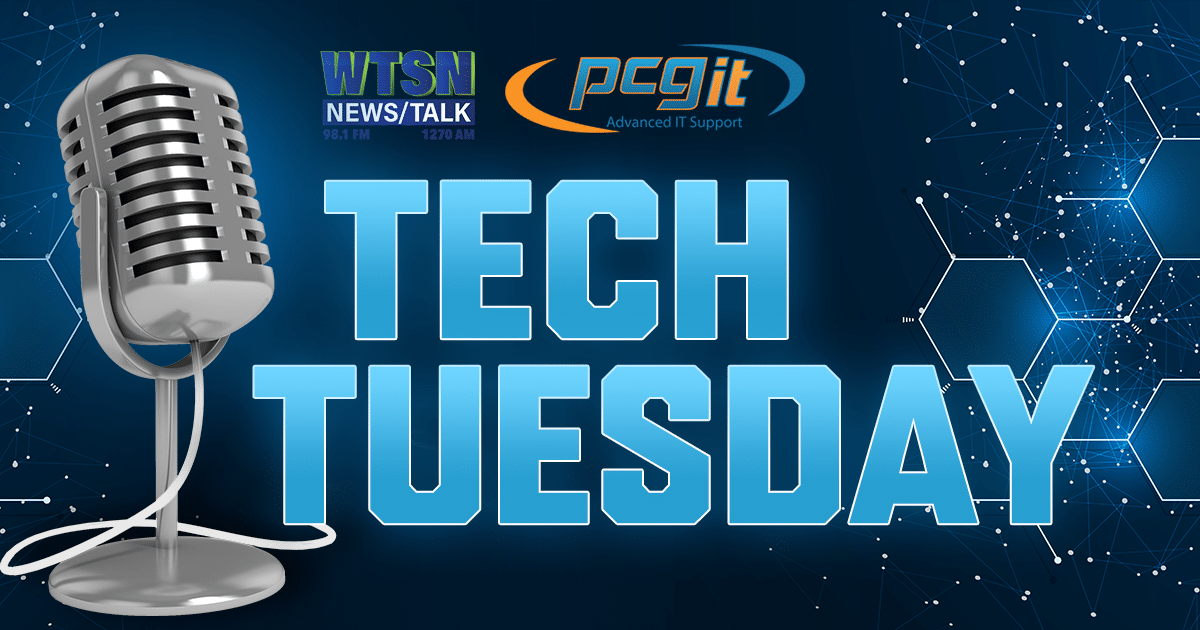Microsoft 365 Plans for your Business

Mike: Dave and Steve join us every Tuesday morning here at this time to talk about some very interesting things that involve your tech, because it’s Tech Tuesday! Good to see you, guys.
Steve Ripper: Tech Tuesday.
Dave Hodgdon: Good morning, Mike. Good morning.
Mike: Today we’re going to talk about a product called Microsoft 365 Business.
Dave: Exciting stuff, isn’t it Mike?
Mike: So is that like Office 365?
Steve: It is Office 365 with different licenses. It’s kind of, Microsoft is shifting it. Think of it as, I don’t want to say it’s a rebranding, but they’re shifting it towards, okay, you’ve had your mailboxes and you’ve had your One Drive and your Teams – that isn’t going away. And we’ve talked about that over the years, but now they’re adding other features in, to add other features that you might want that you need — servers in the cloud, encryption, you know…
Dave: Archiving. I think I to help the audience, there’s three key plans with Microsoft right now. Okay. So the big one, first one you got, start with Essentials. Essentials is email only. So a lot of people might not need the Word, the Excel, but they call it Microsoft Essentials. So it’s email. It also gives you the One Drive for your shared docs.
The next big one people are going to use is what’s known as [Business] Premium, which includes the email, but it also includes your Office. So they call that Business Premium.
Steve: You literally can download Office from the website onto your PC. So that’s how your get Office, nowadays. We don’t really…there’s no disks anymore. There’s no installing. You know, you just get it from the website, based on the license.
Mike: Of course, you guys remember the days when we had a disc and put it in.
Steve: Yeah, you put the code in, you type it in, and none of that happens anymore.
Dave: I’m a believer, don’t give Microsoft the money. So you might have Mike, you might have Office on your machine already. Why give Microsoft money again to pay for Office? You would need the Essentials only, you get the email. The key over time is for everybody to be on the same version. That’s where you want to go, so you’re not on Office 2003, 2010, 2016. But as Steve’s going to dive into the next one, the next one, they came out as, we’re all moving to the cloud. We’d been talking about Azure, they call it the hero product, which is the “Microsoft 365 Business”. So besides your email, your Microsoft Office, the few other biggies, they’re going to give you advanced threat protection. But they’re also going to give you the Active Directory component of controlling your PCs and users.
Steve: Yeah. So what they’re doing is they’re kind of bundling everything together and we keep hearing that word everywhere. You’ve watched commercials, right? Insurance is bundling, everybody bundles. So this is Microsoft bundling all of those things. They’re giving you the email, they’re giving you the One Drive, they’re giving you the Teams, they’re giving you the Office download, and then they’re giving you all of the corporate things.
So if you’re a corporate listener who’s maybe a decision maker that these are the other features, your users may not see them as much, but there it’s still equally important to the organization. Everyone’s getting encryption at that point. Everyone’s getting archiving, everyone’s getting the ability to do active directory, which is that directory structure for the users and device management.
Mike: Yep.
Steve: So if you have, if you’re a company that has, like, an app that you want to push out to everybody’s phones, if you want to control the phones, if you’re, if you have a phone plan where you’re giving out everybody’s smartphones to your company, you want to make sure that they’re being managed and controlled, that only the apps that you want installed so that they’re not getting wrecked, or doing things with them that they shouldn’t be doing.
So these are all the tools are built into that one license. So it just, it kind of bundles them into one price skew and makes it easier.
Mike: So it keeps all your features. You don’t lose any of your features.
Dave: Any features that Steve was just talking about and what’s even more confusing, last year they called it Microsoft Intune. So Intune is the ability to manage your devices, what you were just talking about. So, they’ve incorporated Intune into this product. I think it was very confusing looking at Microsoft’s portfolio. So the nice thing here, I think they just put everything into one basket. And I think depending on who you are, you might use 30, 40, 50, 60% but if you’re a business, looking, if you have servers, if you’ve got remote users, if you have to follow any form of compliancy, that the compliance is built into that.
So if you’re legal, medical, manufacturing, this is the skew and the reason they call it the hero’s skew, it has everything you need.
Mike: And you don’t lose your data. You don’t lose your data.
Steve: No, no. So when you change the license, you’re just basically adding features, Mike. It’s like an upgrade, but nothing changes. You don’t lose your email, you don’t lose any of your files, you don’t lose any of your settings. We’re just turning it into the next phase going forward. And just a word from what Dave was mentioning a couple of years ago, Mike, we used to talk all the time about PCs, right Dave? Where he said, PCs, you know your PC this, your PC that. Microsoft and the whole industry, we don’t really think like that anymore. Now it’s, you’ll hear “devices” all the time because now it goes beyond it being a PC, right?
So the phones now are just as powerful as PCs, where when…Dave, when you first started, right, they’re as powerful as they were then. So you got phones, you have these tablets, phablets. We’ve joked about phablets, they’re both phones and tablets in one. Surface pros, laptops, right?
So, the idea is that, what this whole rebranding and whole licensing thing does is that they’re trying to say “listen, we’re going to stop. We’re going to worry less. Especially the IT and the office manager, the decision maker, worry less about what’s out there, because this will cover all of those things.” You’re going to be able to cover the phones that are in the people’s pockets, the tablet that’s in your sales person’s bag and the PC that’s over there for your accountant, right? So they’re all just devices and we’re going to manage them the same way.
Dave: Yeah, Mike, one fee, not 10 fees. One fee for Mike would cover your notebook, your PC, your phone, your phablet, your tablet. So what’s nice is just that one fee, I’ve got the exact same version, all the same tools on all my devices. So it’s a lot easier to manage. And the key for management is that if that employee either goes rogue or the employees is let go, you manage the software.
Steve: Or if they just lose the phone.
Dave: They lose the phone. We have the ability to kill that email because that phone is at risk out there. So it’s a lot easier to manage. And the key to licensing is you’ve just got to know who your users are. Knowing, because every month if you don’t stay on top, why give Microsoft money? So you do need to manage it, kind of like your portfolio, your stock portfolio, you need to manage your assets.
Mike: Right. So this is, this is something, that is, that the other system is not going away. Office 365, that’s not going away.
Dave: It’s a component of it. If you have Office 365, all you do is, you’re going to uplift that plan. You’re going to keep all that stuff. You can move to the next plan with all those features there.
Steve: But as time goes on, you might see them phase out that word, “Office”.
Dave: Yeah.
Steve: That’s the thing that we’re seeing, as well, is just, you might see it more “Microsoft 365”. Microsoft 365.
Mike: Hey, just an observation before we let you guys go, this morning, Steve and Dave were with us from a Portsmouth Computer Group. I showed you, I updated all my computers now from Windows 7 to Windows 10. So, the interesting thing about it, there’s one very key thing that people have to make sure they click. I think you know what I’m talking about. You get to a point where it’s ready to download and then a little box comes off saying something along the lines of “do you want to keep all the information or keep all the things that you have on your computer.” If you don’t click that, you’re going to end up losing everything that you have and Windows 10 is going to be there but you’re not going to have all your files and documents like that.
Steve: I think it’s checked off by default, but you do want to make sure.
Mike: Is it checked off by default?
Steve: By default I think, but you do want to make sure that you checked that off.
Mike: Well I made sure that I read what it was coming up because I wanted to make sure nothing was lost. You know, if it was a pretty easy process, and I forget, it took maybe about 45 minutes or so.
Steve: And you can actually just walk away from it for a little while. You know like you can just start it up and go make some coffee, and then you just come back and you know, check on it, and it’ll be done in a little while.
Mike: Because they say it reboots a couple of times in between everything else.
Dave: Couple of last tips of the day, is with the 365 a lot of people think now that it’s up in the cloud, they are 100% taken care of. Microsoft has this fine print that if the data’s lost, they’re not responsible. So you as the end user client or IT vendor, it’s still your responsibility to back up that data. And an example, if you were to have an email, of one of your users, you let them go. Microsoft only keeps that data for 30 days.
Mike: Gotcha.
Dave: A lot of industries you have to keep that email for three, five, seven years based upon the compliance.
Mike: Oh sure.
Dave: So you as the organization need to be thinking about that. You know, PCG is great at this so you know, if you need to know more about the solutions or how you manage the users or the right plans, the key is, don’t give Microsoft the extra money. Look at what everybody has determined, the plans you need and pay for what you need.
Steve: That’s a big part of what of our phase through this process is to talk with the customer and go, “you need three of these licenses, 15 of those licenses and six of these licenses,” and we’ll tailor it so that you’re paying the exact right amount for what you need instead of just going, “here’s 25 of the most expensive license,” we’re not going to do that. We’re going to try and figure out exactly what each user does and then give them the right license.
Dave: And I think business owners, they like that it’s an operating expense. They know what’s coming in, they hate it, but they know what’s coming in and they’re all moving to the same version. So version control is key.
Mike: All right, good information from Dave and Steve from Portsmouth Computer Group talking about Microsoft 365 Business, same names, different features from the Office 365 but will worth it. Alright, I thank you guys. Good to see you.
Dave: Have a great day.
Steve: Thanks Mike.
Mike: We’ll see you next Tuesday morning here at tech Tuesday on WTSN radio. Mike Pomp along with the Dave and Steve all brought to you by PCG IT, for world-class IT service and customer support. Check them out, PCGIT.com.