Net Admin Process (Podcast)
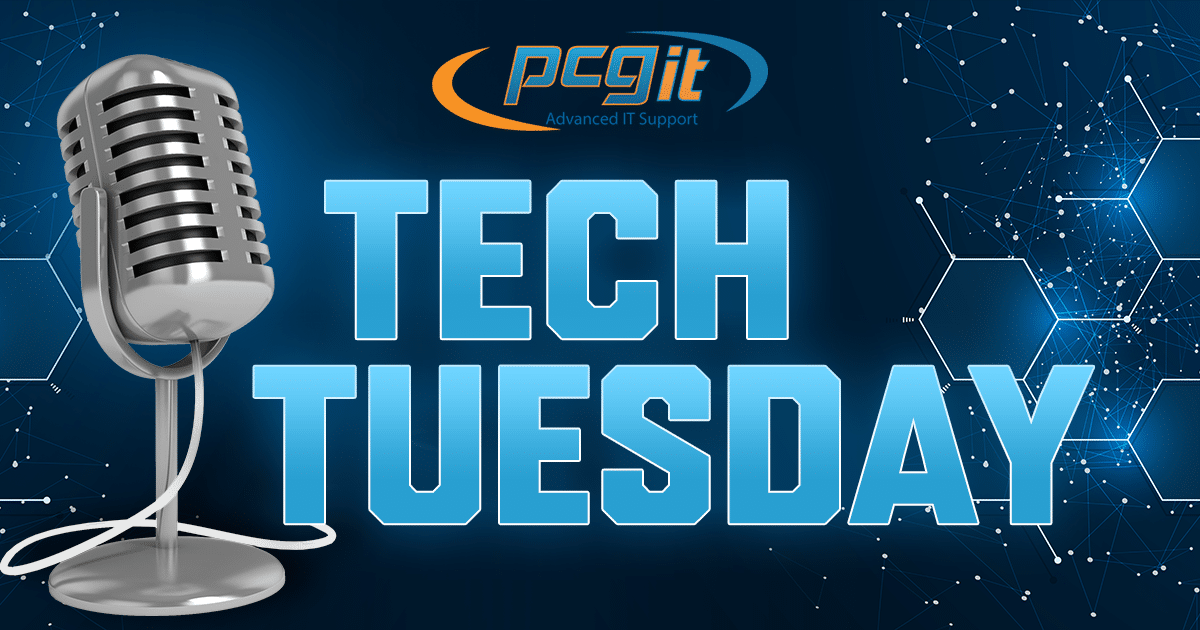
In this episode of PCG Tech Tuesday, Dave Hodgdon and Roland Carter talk about the net admin. They explain how this person helps guide your IT strategy to ensure it complements your business goals. Then, they talk about how the net admin role differentiates PCG from its competitors.
Dave Hodgdon: Welcome to PCG Tech Tuesday. This is your host, David Hodgdon, and I’m here today with senior engineer Roland Carter. Roland, how we doing today?
Roland Carter: I’m doing great. How are you?
Dave: Excellent. This is another beautiful day here in PCG World.
Roland: Sure thing.
What Is a Net Admin?
Dave: Great topic today, we’re talking about what’s known as the net admin role and what this does for your company and the value that it brings and how your team can benefit from this. A lot of people always kind of get confused about what they feel that technician is when they show up, but really what is the net admin role?
Roland: The net admin really isn’t designed to be someone coming on site to fix all of the things. The net admin is designed to come on site and review what’s going on, maybe talk with the point of contact at the client site and walk around, see what’s different.
If anything has changed, do some documentation and really get us into what we call the VCIO process or CIO process. It’s designed to take that documentation, take those differences, anything that needs to be updated and any kind of issues that are going on. Not necessarily fix them, but help us understand what’s going on with the client.
How a Net Admin Checks on Your IT
Dave: That feels to me kind of like when I go to my doctor once a year for my physical, it’s kind of like a big view of what’s going on, checking with all of my stuff, all my vitals, where I’m at, and kind of give me my roadmap for my health. Is kind of like the same thing.
Roland: Sure, yeah. They’re not going to do surgery in the room, so they’re going to kind of diagnose, see what’s going on, talk to you.
Dave: But if anything really sticks out, I assume that at that point they’re going to touch base with that or the lead engineer. Right?
Roland: Sure. Yeah. Some of this turns into a ticket, we can fix it quick sometime soon. Some of it turns into a project, we might find that the servers are in really bad shape and we want to talk about that to get it going.
Difference Between Net Admin and Tech Administrator
Dave: So how does it really differentiate from my tech coming on site? I think a lot of people just feel, well, my tech’s coming on site. That’s different than the net admin. What’s different there?
Roland: So typically if a tech is coming on site, you’re having an issue. The printer we can’t necessarily see remotely, so we need to take a look at it. And your firewall, it might be having an issue, might have gone down and most of the time we’ll have to come on site to take a peek at that.
Net admin process is designed to really just take a look around, talk with the people, talk with staff, talk with the client, our point of contact there, see how things are going. And each time we go, we might have a different list of things that we’re going to look at. One time we might be looking at licensing, does everything check out? Does it match the counts that we have internally? The next time we might be going to just review the serial numbers of the servers. Are they still within warranty? And if they’re not, we can bring that back and make sure that we’re providing the right information.
How Net Admins Guide the CIO (Chief Information Officer) Process
Dave: So it’s really getting a lot of good insight, not only with the client, but you’re checking certain parts of the network each visit. And then I assume by the end of the year you’ve kind of gone through most of the network. Now you have some value, the information you need.
Roland: So it’s trying to get us again into that CIO process where we can have the really good business conversations. We sit down around a table and we’re able to bring all that information from the net admins in and not scramble right before we’re having a conversation with the client. We’re gathering information over the year and we’re able to make some good determinations and give our clients what they need.
Dave: I’m assuming that’s all probably based around business planning, giving a budget and a roadmap and that’s the purpose there. Right?
Roland: Sure.
How the Net Admin Differentiates PCG From the Competition
Dave: What differentiates the net admin role? What differentiates that from PCG’s competitors? Why is that process better?
Roland: I feel like a lot of other MSPs, they might schedule a tech to be on site, but it’s really to run around and put out some fires…
Dave: Scramble.
Roland: Scramble.
Dave: Scramble.
Roland: The client gets used to that person coming on site that one day a week, one day a month, and unfortunately they end up saving issues until that time not putting in the ticket for immediate resolution. So the net admin is really designed to say, ‘Hey, we’re just here. We want to look around. We want to ask some questions, make sure that everything’s running okay’.
It’s not really designed to fix things. Sure when we’re there, if there’s an immediate issue, we might help out with that, but we tend to save that time for if we are scheduled to do those on sites and be there for half a day and take care of those fires.
PCG’s Unique Processes
Dave: Are there certain processes or documentation that you feel that are unique to what PCG does?
Roland: So we do have task lists. So every time we go on site we say, ‘Hey, these are the items that we need to take care of, we need to review’. And we’ll take that information back and we use a tool that we put it into that system that will, over the course of the year, gather the information and put it into really nice reports.
And we’re kind of prompted by the system to ask the right questions, give the right answers, and let the rest of our staff know what’s going on. We have multiple applications and systems where we make sure the documentation is correct and make sure that everyone is aware of what’s going on with any given client.
Reviewing the Microsoft 365 Portal
Dave: One I know that works well for us is reviewing that Microsoft 365 portal, people are coming and going and is it the right plan? And having someone really look at that process and document. So they’re not paying for a subscription they don’t need.
Roland: Right. Yeah. How many times do we have a client leave and they say ‘We’re probably going to add someone on pretty shortly, so we leave the license in place’. And we try not to forget about those things but every once in a while that does happen. So we have checks and balances.
We send someone on site to do the net admin review. While they’re there, they might pull out their laptop, see what the licenses are like, and at that point they can talk with whoever our point of contact is and say, Hey, we can remove these licenses. We know you wanted to keep them there for a little while, and then we’ll update our information on our side if we remove them to make sure that the checks and balances are in place for that.
Using a Checklist to Prepare for the CIO Meetings
Dave: You mentioned like this task list… Are there certain processes that just roll with flow charts? Is there something that they follow so that the leadership team is getting the information to go in those CIO meetings or how do you get that process in place?
Roland: Yeah, so we have a process in place throughout the year. We want to make sure that we’re having yearly or twice a year meetings with our clients, depending on how large they are, but we have a chart in place for step-by-step what it’s going to take to get us to that meeting.
And so every time we have that net admin, there’s a task list within that ticket and within our systems to say, this time you need to check warranties. This time we would like you to review the wireless. Is it enough for what’s going on? Have they expanded? Is their warehouse a little bit bigger now or have they added more people? So we’re really just trying to make sure that anything that’s going on, we’re aware of and we’re able to take care of our clients.
Dave: I feel like just going back to the doctor, that full checkup, that’s great that we’re hearing we’re doing all of that.
Roland: Yep.
Frequency of Net Admin Visits
Dave: How often has that net admin going? Is it really depending on the size of the business or how complex the network is?
Roland: So sometimes it’ll depend on the size and complexity. We try to shoot for the quarterly net admin, but you might be a really small client, maybe you only have a five person seat count, and maybe we do it twice a year, maybe we do it yearly and some clients we want to do a little bit more. We have some clients that have a really high seat count and they just have a huge building. So it takes a little bit more to really dig into what’s going on.
Biggest Value of Net Admin Services
Dave: I think it’s kind of like building a house. The key’s that foundation, having that insight of it takes a lot to know the whole information about a particular network or a client. To wrap up right here Roland, what do you feel the biggest value or benefit is from the service?
Roland: So I would say the biggest value is that we have an understanding, a larger understanding of what’s going on. When we don’t have the understanding, it might take us longer to complete a ticket and it just doesn’t look good that we don’t know what’s going on. We want to make sure we know every piece of what’s going on with your business.
Dave: So it looks like it’s going to streamline, get the necessary data so that you can have that business conversation.
Roland: Correct.
Dave: Sounds good. Sounds like a great process to have in place. But Roland, thanks again for joining us today for PCG Tech Tuesday.
Roland: Oh, thank you.
Dave: Have a great day.
Roland: You too.




