Productivity Tools

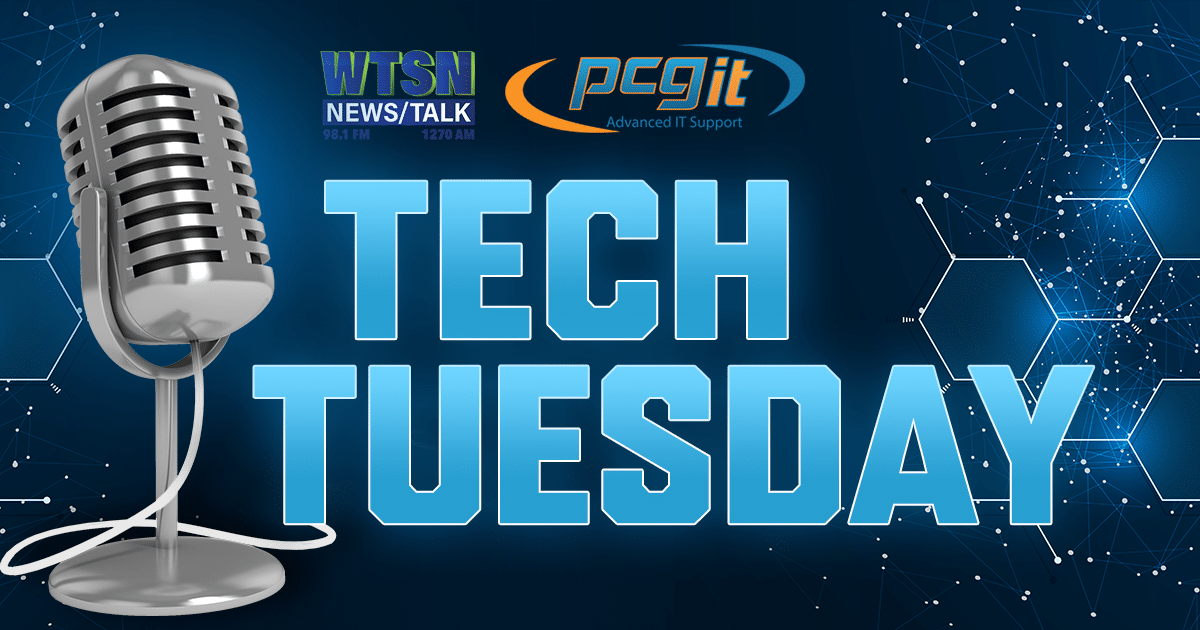
Mike: Our friends from Tech Tuesday, it’s Portsmouth Computer Group. They’re out of Portsmouth and Dover with new locations in Manchester, Portland, Maine. PCG IT. For world-class IT service and customer support, go to PCGIT.com. And without further ado, ladies and gentlemen, they have not won the Nobel Peace Prize, but-
Steve Ripper: Tah-dah.
Dave Hodgdon: Tah-dah.
Mike: Today is Nobel Prize day, by the way, today isNobel Prize day. I was going to just give you the Nobel Peace Prize just because you should.
Steve: Do they have one for IT?They have a Nobel prize for IT?
Dave: I think Steve deserves one.
Mike: We’re getting closer to the end of the year and there’s a lot of things that people need to be thinking about. One of those things we’ll talk about in a second is Windows 10.
Steve: Of course. Of course.
Dave: We love Windows. Down to a month!
Windows 10 Upgrades
Mike: Windows 10. But it’s the holiday season. So let’s figure we’ll do a holiday edition of Tech Tuesday here. So what to get your employees for the holidays? You know, in the office of course. Now we’re not talking about personal stuff, we’re talking about tools to make productivity more efficient, better, faster, easier, more workable.
Steve: So a couple of times, Mike, we talked about budgeting, right? Getting the budget, and we have the budget at the end of the year. So now is there anymoney left in the budget? For all those owners out there, those office managers…
Mike: Right.
Steve: … what’s left in the budget? So, because there’s a bunch of things you could get your employees, and make their lives better, right?
Dave: Uh-Huh. And it’d be a smart investment too.
Mike: So I mentioned windows 10. I think most people are on board with this. I know our team here is onboard with it.They’re going to go through a whole mass, a mass of computers, of new computers coming in. And they know about it. What is it? Is it January 14th?
Dave: January 14th is the day, yes.
Mike: January 14th. Then we’ve talked about this before and I think people probably know this by now, but you know, Microsoft is not going to offer any more support to any system less than windows 10.
Dave: That is correct. They’ll stop offering the patching, the security updates and any support should there be an issue onyour machine.
Steve: Yeah, and I put it on, we have it in the list here today because as an owner, as an office manager, don’t think of it as a thing that they’re making you do. It’ll actually be better for your employees. Giving them a better operating system. A more modern one. It runs better.
Dave: Yeah.
Steve: It’s actually a good idea.
Dave: When I do my assessments of clients, Mike, I look at some of the older machines, and you can see when it does that processing, the little window looking for stuff. Each time they click to do a calculation or search their database for 5, 10, 15 seconds. You calculate how often you’re doing that during the day. I see a minimum savings of 15, 20 minutes a day, a better productivity for the employee. So the right processor, the right amount of memory, the employee is happy, they’re clicking and things are moving. They’re not waiting.
Replacing Aging PCs
Mike: So people need to kind of replace their aging PCs. I mean, companies need to have more powerful computers on board because they will gain more efficient time with productivity.
Steve: Sure.
Dave: But things have changed too. Things are more complicated now. There’s more things going on and so you need a little bit better, more robust machine to do that.
Mike: And everything seems to be wireless now, right? Printers, the mouse for your computer. Everything’s wireless now.
Dave: We talked about how your phone’s pretty much a computer. You have notebooks. We see a lot of oil companies, tablets in their machines to deliver the oil. It’s live. It’s on time.
Updated Phone Systems and Soft Phones
Mike: Yeah. So what else can we talk about? Because we talk about updating things. We’ve kind of got that under control. I think people need to know that they need to update things including their operating systems to Windows 10 by the 14th of January. What about phone systems? Things like phone systems, they’re changing all the time.
Steve: Oh yeah.
Dave: Absolutely. And a lot of people feel if it’s working, why change the bulb? But there are some things you might be missing out on as far as different ring groups. You’re out of the office, the Find-Me/Follow-Me feature of the phone. The ability, if you lose power, to actually have the phone work up in the cloud. So it’s nice to know that you’ve got somewhat of a warranty in place, because a lot of these aging machines, when they die you’re kind of in trouble.
Steve: Yeah. Are you getting voicemail to your email? Right? So if you have an older phone system, you’re probably not. It’s a really nice feature. You can just listen to the voicemail in your email wherever you are.Are you getting what we call soft phones? Do you have people who are working remotely, or in another location, one or two days a week?
Mike: I’ve never heard that term, soft phone.
Steve: So a soft phone is when…so,if you have a worker who goes home and works from home they can have, it’s an application that’s on their laptop, or sometimes it’s even just a cordless phone, or a phone that they bring with them. But they are part of the phone system, even though they are home. They just plug it into their home network. They have a phone number that is part of your phone system for your company. So if somebody calls them, even though they’re at home, it’s going directly to them. So we do that at PCG. If any one of us is out, our dispatcher can still just transfer the call and we pick the call up.
Dave: Wireless too.
Steve: Yeah.
Mike: It’s amazing, Dave, before cell phones people had to come to the office to do their business. Now they’re doing business on the road with their cell phones. And you’d think they’re doing more business than ever before because they’re having more time with more productivity. Because they’re, even though they’re on the road, moving, traveling, commuting back and forth, they are using their wireless or Bluetooth or headsets and they’re talking to clients as they come and go from work to commute back and forth.
Dave: In today’s world, our sales reps, they’re on the road. But while they’re on the road.
Mike: They have to be connected all the time.
Dave: They’re connected. They’re making calls to clients. They’re connected to their computer systems in our database. They’re able to work on the road to make things happen.
Mike: Has it gotten too much though? Has it gotten a little too confusing a little bit for people?
Steve: Well, it can be confusing in terms of the number of different products that are out there. Like a company needs… That’s where we come in as the consultant to help them understand what is it that they’re trying to do. And then you pick. What you try to do is you pick each suite that does what you wanted to do. Whether it’s the phone system and it fits all the features that you want, whether it’s the remote access system, whether it’s the VPN technology, whether it’s the video conferencing for your meetings. So you try to figure those out and then you stay within those so it doesn’t get too complex.But the complexity comes from just the number of vendors that are out there. What do I choose? There’s so much out there that you can do. Which ones do I do is the real complexity.
Mike:We’re talking to Steve and Dave from Portsmouth Computer Group. They’ve got convenient locations in Portsmouth and Dover, and now open in Manchester and Portland. They are an expanding successful business as well, and they join us every Tuesday morning at about 7:40 for Tech Tuesday.
Bigger or Multiple Monitors
We’re talking about, it’s the holiday season, what to get your employees for the holidays,in the office of course. But what are some nice, you talk about nice quality-of-life upgrades that the users will appreciate? And I know one thing that I need to even do at home is to get a bigger monitor, for instance.
Dave: Or even right here at your desk.
Mike: Yeah.
Steve: So bigger monitors. Monitors are not that expensive. Right Dave?
Dave: Nope. Not at all.
Steve: They’re not that bad. More screen real estate means more things that you can do. Bigger Excel spreadsheets make everybody happier.
Mike: Right.
Steve: Multiple monitors, right? In companies I see, it’s rare and I feel a little sorry for the person when they only have one monitor.
Mike: Why so, Steve?
Steve: So it’s much easier. Windows is much easier to have two windows open, right? Just have the Excel, email on one side, Excel spreadsheet on the other. Or your app, right?
Dave: …or your web browser. I mean the average employee at PCG has four monitors. That’s a lot.
Mike: Really? Wow.
Steve: We’re a little different for what we’redoing. But most of us, when you walk around our facility, everyone’s got four or five. It’s almost like a little arms race.
Dave: Right.
Steve: Oh, he’s got three. I’ve got to have four.
Dave: I got to have four.
Steve: You know? But for most workers at least two, Mike. At least two.
Mike: So for instance, if somebody has four monitors at their space of work, how would they be using those four monitors at one time?
Dave: Well typically in our environment you have your email open. You’re communicating, so you see emails coming in.
Mike: So you see that always coming in.
Dave: Then you’ve got your web browser because you’re researching, looking to solve problems. You’re going to have our ticketing system which is open so they can see the ticketing coming in.And we also have another cool one, which we spoke about before, is BrightGauge, your dashboard, the things that are happening in the background. And so they’re able to constantly see what they’re doing and you can move stuff from window to window, which is really cool.
Mike: That’s really nice. What other things? Anything else, Steve, that we can think of now?
Stand-Up Desks
Steve: Yeah. So we’re talking about standup desks, right? They make two different, they make several kinds. There’s several out there.
Steve: But you can either get a full on standup desk, like the desk itself. So I have one of those, Dave got me one of those. It’s got a button on the side. If I want to stand up, I hit the button, the desk just rises up with me.
Mike: That’s nice.
Steve: And I want to sit down, it goes down.They also make them, Varidesk is one of the companies that does it. But it sits on, so if you already have what we call a monolithic big old desk, right? You can put the unit on it and then it will raise your computer stuff up.So when your employees don’t need to go outside and walk around, I mean they can, and I’m not telling them they don’t. But when they can stand up and then sit down, they can get a little exercise while still working. Productivity goes up, happiness goes up.
Mike: Ergonomically correct.
Steve: Yeah, so it works good.
Dave: I stand up all the time. I feel like having that wireless mouse, that wireless keyboard, those are pretty cool things to give your people. But I think one of the bigger ones that people were looking is the portability of having that notebook or tablet, Mike, and giving that person a flexibility to work outside the office.
Mike: Oh yeah.
Dave: And they want things… The old days, the original first notebook was 30 pounds, then 15 then 10. I mean thing’s around three pounds right now, so that’s pretty cool.
Mike: I want to ask you something. We talk about bigger screens, bigger visibility, especially with phones. I mean the phone, the phone monitors, the phone screens are getting bigger and bigger. That’s one of the big selling points these days. How much bigger will they get before they become kind of obnoxious? We could have 19 inch screen telephones.
Dave: I think the aim being for the phones has got to fit in your pocket.
Steve: Yeah.
Dave: And you know, as we age right now, when on my first phone, I think it had like a three and a half, four inch screen. That’s way too small for me. I got the biggest one possible.
Steve: So they started calling them phablets. They tried to call them phablets. P-H-A-B-L-E-T, phablets. It’s kind of halfway between a [tablet and a] phone. But they weren’t big, Mike, because literally when you held them to your head, they were really designed to have a Bluetooth set. But people would not have the Bluetooth device, so they would hold this giant screen to the side of their face and their head. And it was like, they didn’t like that.
Steve: So then they got a little smaller again. You know, iPhones got a little bit smaller. People were like, maybe we want a normal size phone. So…
Dave: But I think you’ve seen the size over the most recent iPhones, the 10 and 11, there’s the regular size and the bigger one.
Mike: The plus size. Yeah.
Dave: I can’t see them get much bigger than that for the phone.
Mike: Because then they would not be able to put it in their pocket.
Dave: I mean you think about people going out trying to put something in your purse. You’re going out, you’re trying to stuff something.
Mike: Too big. Too big.
Dave: I was at some place the other night and I can’t even get the big phone in my pocket anymore. You can leave it on the ground, you leave it behind. But turn on the Find-Me/Follow-Me feature that if you lose your phone you can find it.
Mike: Sounds good. Dave Hodgdon and Steve Ripper joining us this morning on Tech Tuesday from Portsmouth Computer Group, PCG IT. For world-class IT service and customer support, just go to PCGIT.com. Always great to talk to you guys.
Dave: Always a pleasure.
Steve: Thanks Mike.




