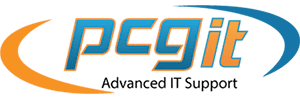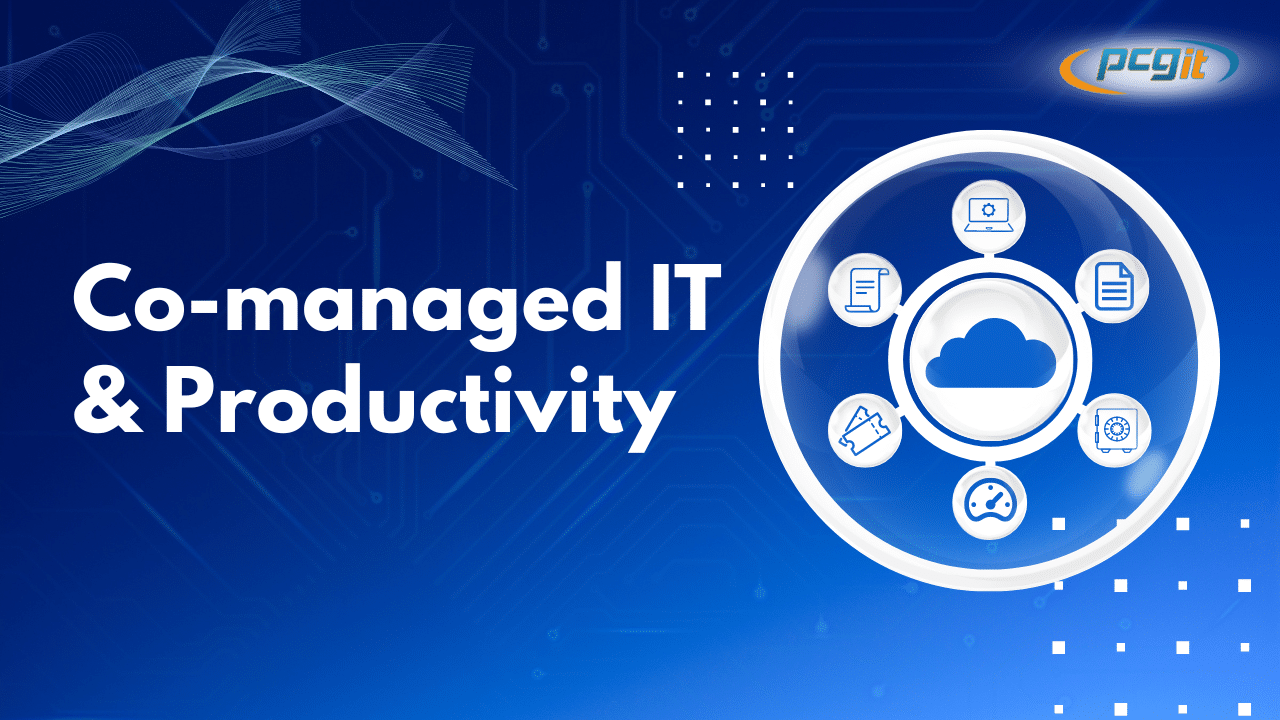This case study looks at the services PCG provided for an engineering company in New Hampshire. Due to the sensitivity of some of these details, the company’s name has been omitted, but for context, they have 60+ employees spread between two locations in New Hampshire.
Background Issues
For the past 10+ years, the company was relying on an internal IT person to handle most of its IT needs, and they had been contacting PCG as needed for specific projects and advanced technical requirements. After the employee took a job with another organization, the company was trying to decide between hiring another internal employee and/or outsourcing its IT needs.
The company’s leaders wanted the same response time they were getting from their internal IT employee, and they also appreciated how that employee’s engineering background allowed him to help users with industry-specific software applications.
However, when they crunched the numbers, they realized that outsourcing IT management was around half the cost of hiring an internal employee. They also realized that PCG had more technical and security experience and the ability to provide them with guidance on their long-term IT plans.
For this company, the only potential issue with hiring PCG over an internal IT person was the lack of industry expertise. We could help the company install its CAD software and deal with licensing keys, but we didn’t have the experience to answer user questions about specific CAD issues such as how to change a drawing in the software. Because the internal IT person had an engineering background, he was able to address these very specific concerns about the CAD software.
We asked if another employee could assist with specific CAD usage needs, the company was able to identify an existing internal employee who could handle these industry-specific issues, while PCG took care of the technical needs to keep all users up and running. This arrangement provided the perfect balance.
Strategy
To develop a strategy, we started with a network audit and a security assessment. These are always the first two steps we take with any of our new clients — they allow us to see how the client is currently handling their IT and identify areas for change and improvement.
Network Assessment
In the network audit, we looked at the engineering company’s network infrastructure, switches, firewalls, wireless set-up, and physical equipment, and we also reviewed the company’s documentation process.
One of our engineers performed an onsite audit of the company’s network and user requirements. They went over the PC user setup process and looked for ways to make the company’s software perform better and run more efficiently. They also verified infrastructure, passwords, applications, remote access, and vendor info, and they made sure that the company was not overspending on multiple CAD licensing keys, while also ensuring there were licensing enough keys to allow multiple people to work at the same time.
Risk Assessment
During the risk assessment, we looked for security vulnerabilities and analyzed the company’s compliance with security standards for certain clients and vendors. Cybersecurity has become significantly more important over the last decade, and we wanted to help the client be more proactive about protecting their data from risks.
Tactics
After completing the network and risk assessments, we developed the following tactics to help this client:
- Drafting a service plan to replace the current IT staff member and save the company over 30%.
- Optimizing the PC set up process.
- Providing 24/7 premium help desk support for key employees and 8/5 help desk services for remaining staff members.
- Holding an IT strategic review (ITSR) after the onboarding process to flush out any critical issues and then create the roadmap for the next 1-5 years. We then would schedule these meetings 2 times a year. The goal was to have a IT strategy plan that included a roadmap, timeline and budget
- Creating a blueprint to address, plan, and budget for all current and future IT issues.
This list just scratches the surface. We developed strategies to deal with every issue uncovered in the network and security audits, and we helped the client prioritize their IT needs in light of their goals and budget.
Outcomes
For the first month, we worked alongside the company’s internal IT person so we could see how he was handling and documenting tech issues. After a successful onboarding process, our services created the following outcomes for this engineering company:
IT Roadmap on MS 365
PCG became the company’s digital Partner of Record on MS 365, and this allowed us to help the engineering company manage it subscriptions, activate MFA where needed and add Encryption to employees that were sending out sensitive information.
24/7 Premium Help Desk
Setting up the premium help desk ensured that the company’s key employees could get access to tech support in less than five minutes at any time, any day of the week. This was critical as many employees worked off-hours to meet deadlines for various project and clients.
Dedicated On-Site Engineer
We provided the company with a dedicated on-site engineer. Although this person was not in the office every day like the company’s previous employee, he visited the site twice per month, and that gave the company’s employees the reassurance that they had the chance to talk face-to-face with an IT specialist on a regular basis.
Client Success Manager
We also assigned a dedicated success manager to this client. They have monthly calls to ensure the company’s open tickets and concerns are being handled properly.
VCIO Services and IT Strategy Reviews
During the VCIO meeting and IT strategy review (ITSR), we talked with the company’s leaders about the first 90 days of service. We discussed the company’s goals and assessed how our services could help support progress toward those goals. We focus on the IT roadmap which gives them a timeframe and budget for the needed services to make the firm more productive, secure and make money.
The Bottom Line
This company’s main concern was that their internal IT person was leaving, and they weren’t sure if outsourcing their IT needs to an MSP was the right option. Ultimately, after switching to PCG, the company lowered their IT management expenses by more than 30%, and they improved their network and security as well as their approach to IT management, budgeting, and planning.
Save Money Over Hiring an IT Employee — Contact PCG Today
To learn more about how PCG’s managed IT services can help your company, contact us at PCG today. We can start with a complimentary network audit and help you decide if switching from an internal IT staff member to an MSP is right for your organization. You’ll love how we customize our services to meet the unique needs and demands of each of our clients.